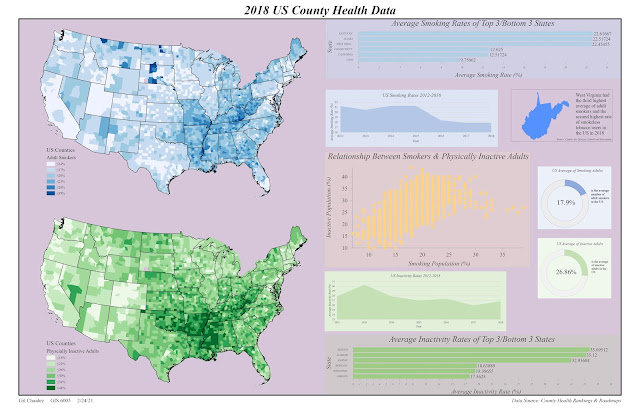Proportional Symbols & Bivariate Maps
I admittedly could not think of a good way to superimpose two maps onto one another like the instructions of the lab suggested while maintaining the same proportional symbol sizes. What I did instead was use one map and set the US_States_Albers layer to proportional symbology. For the field selection, I used a custom selection of Abs($feature.JOBS) to set the proportions of the symbols by the absolute value of the Jobs field. Next, in the Vary Symbology by Attribute section of the Symbology Pane, I set the field to Jobs, set the color scheme type to a Discrete Color Scheme, and only used two colors (red for negative values, green for positive). I set the red color to stop at a value of 0 on its histogram in the pane and set the green color value to begin at the first positive value (1,200 jobs created in Delaware). I exported the US boundary from the countries shapefile from the last map and placed it under the layer driving the proportional s...